Previous 1 ... 6 7 8 9 10 11 12 Next
I've always used Thermaltake, Cooler Master, and especially Antec. It's hard to get a dud.
BTW, HP Charges upwards of $300 for their 250w supplies. Pricey, but they will also run for years without a blip, 99/100 times. ![]()
Living in a town with 3 sawmills and a biomass powerplant that kicks in irregularly, I can assure you that an HP power supply won't last 2 seconds longer than any other brand. Only ones I ever ordered for the old store were because they were oddball sized for HPs.
True
I'm talking Blade Chassis level stuff. The chassis contains 8-16 small power supplies, designed to be redundant. Power is fed through a UPS and power conditioning and filtering system, backed with a 100KW Diesel generator. There are no spikes or brownouts.
Yep never really had any issues with those guys either. And of course, almost any mid-high range seasonic is basically bombproof.
So I went and got myself a nice 500Gb SSD. And damn, I should have done that a long time ago. The boot speeds are insane and the annoying problem I had staring up from sleep mode is gone.
I didn't do the partition thing Bart recommended as I've had bad experiences with that in the past. But I'll def put in another stick of Ram in the future.
Updated my 2008 Macbook with one back around 2011 with a budget Kingston 128 GB. Came with a SATA-USB adapter and cloning software. Cloned it, swapped the drives, rebooted and almost shit myself how fast it was!
Questions...
I just bought a printer and wireless headphones. At home, I have a 4 year old DELL laptop, my LG cell I bought last year and a 4 or 5 year old LG TV. My cell and headphones play well together, wireless or not... but I can't get my computer and headphones to work with Bluetooth but they work when corded... can't get headphones to work with the TV with Bluetooth either but the laptop can "see" the TV. I guess I could get the TV and headphones to work corded but I'd need an adapter and a longer cord. So the most important question right now to how to get the laptop and headphones together with Bluetooth?
Another question I have is about batteries in wireless devices. If you always use those devices corded (headphones, mouse, keyboard, laptop), is it better to remove the batteries?
I'm trying to detect Bluetooth devices (phone and headphones) with the laptop right now but it doesn't seem to see them.
I just bought a printer and wireless headphones. At home, I have a 4 year old DELL laptop, my LG cell I bought last year and a 4 or 5 year old LG TV. My cell and headphones play well together, wireless or not... but I can't get my computer and headphones to work with Bluetooth but they work when corded... can't get headphones to work with the TV with Bluetooth either but the laptop can "see" the TV. I guess I could get the TV and headphones to work corded but I'd need an adapter and a longer cord. So the most important question right now to how to get the laptop and headphones together with Bluetooth?
Another question I have is about batteries in wireless devices. If you always use those devices corded (headphones, mouse, keyboard, laptop), is it better to remove the batteries?
I'm trying to detect Bluetooth devices (phone and headphones) with the laptop right now but it doesn't seem to see them.
Laptop:
Does it have bluetooth? (what model of laptop is it?)
TV: Ditto. How is the Laptop seeing the TV?
Removing batteries: Normally. There will be some passive drain on them, it's pretty inconsequential though.
Got it...
When I first turned on the headphones, they were "discoverable". After that, this isn't automatic. A bit of fiddling around... holding the sound level button to + and turning the headphones on solved the problem and the laptop connected right away. Nowhere in the Quick Start Guide do you find this but there must be a long version online with the info.
What could be causing my network "connection" problem? I have Videotron for Internet and cable. It's a shared wired connection going through a modem.
Sometimes it will just cut off and sometimes it won't connect when I open my laptop. None of the other people using it on different computers seem to have a problem. I'm not the one who set this up and it isn't my forté. It will always connect but sometimes it will take a few minutes.
Modem? My laptop? The cable? Traffic? Aliens? Psychic interference? Something else? ![]()
Is it wireless? Is the modem also a router and provided by videotron?
@ Caleb, does PIPEDA cover employee data as well?
I ended up getting a 650w cooler master (bronze) PSU and a Gigabyte Vega 56 GPU
Wired, there's a d-link... I guess router... and one of these babies which would be for cable TV. I don't have a problem with the TV signal. Thing is, others don't have any problems. If the router was a fried, I guess that everybody would have a problem.
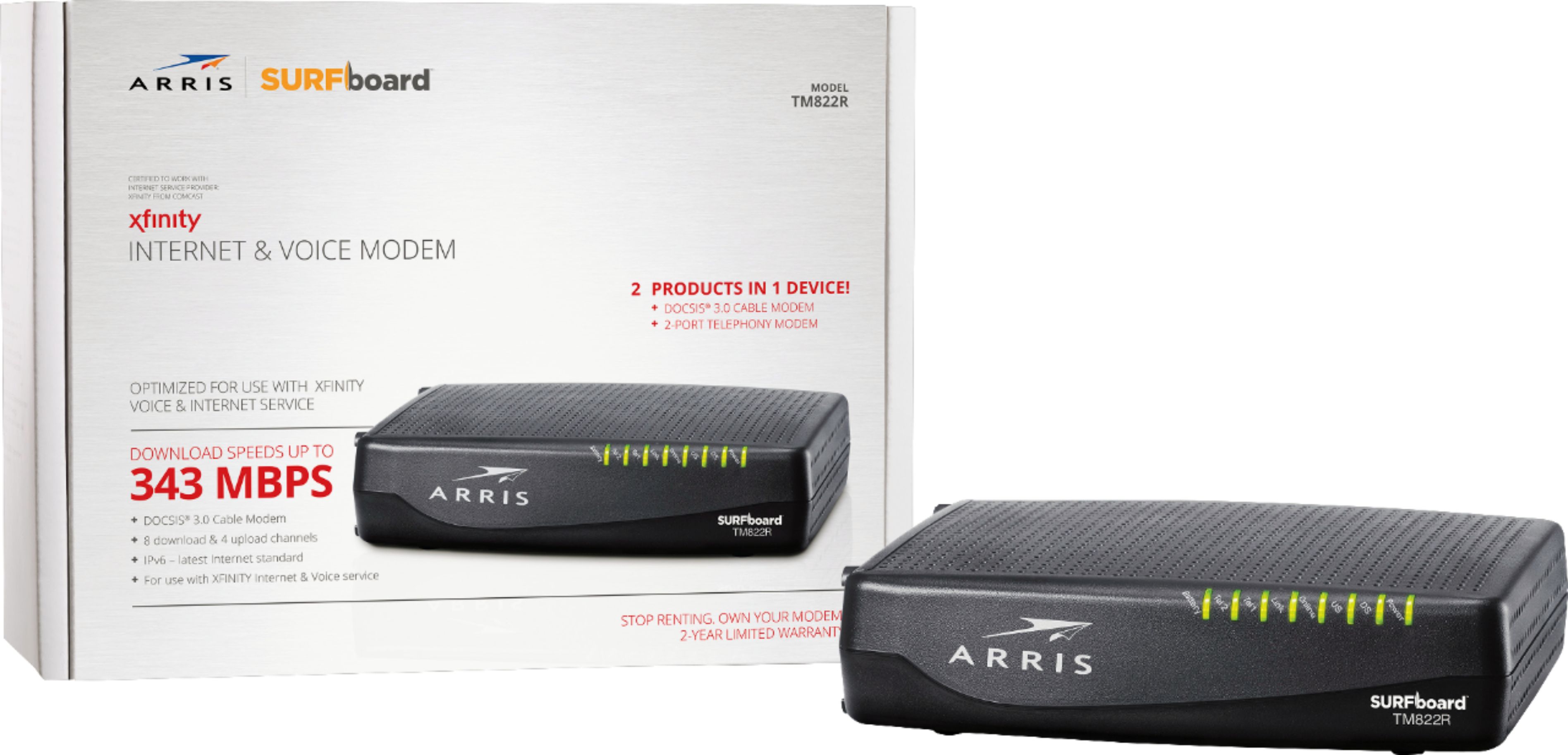
Wired, there's a d-link... I guess router... and one of these babies which would be for cable TV. I don't have a problem with the TV signal. Thing is, others don't have any problems. If the router was a fried, I guess that everybody would have a problem.
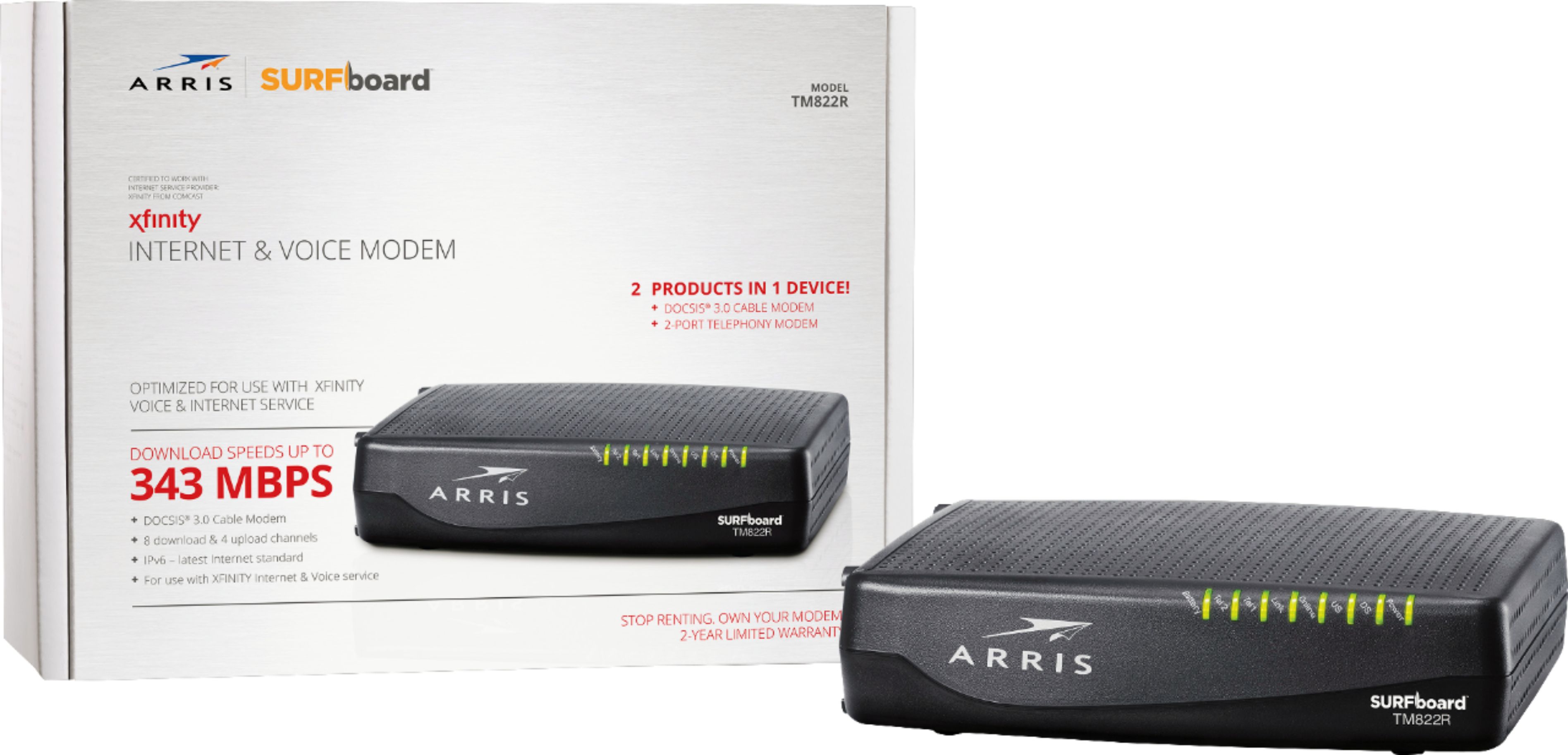
The computer is wired directly in to the router?
Previous 1 ... 6 7 8 9 10 11 12 Next